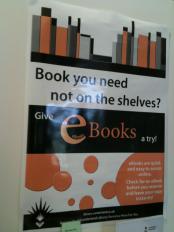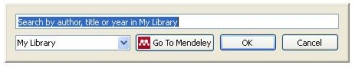23 Things – 23/23 What Next?
Posted by Louise Cowan in Uncategorized on 14/10/2012
My ‘six word story’ for the CPD23 programme: Learned a Lot. Need a Nap.
In other words, 23 Things has been an interesting and informative but very intense learning journey and I think I need some down-time now to just reflect and catch my breath – maybe even start implementing some of the Things I haven’t yet (see Thing 19) before I start to set new CPD targets.
Having said that, the positions I’m aiming for in the future all require a professional qualification, so my main development focus for the next couple of years needs to be my MSc qualification.
As I’m quite new to the profession, I’m also hoping to continue to gain practical experience in all aspects of library work, particularly using the LMS and gaining further confidence with customer service – so I’ll keep an eye out for opportunities in these areas.
Putting together an action plan with SMART targets or using the SWOT analysis are definitely positive ways to think about CPD and I’ll be returning to them at the end of my MSc to reassess, reflect and see where I need to go next…
23 Things – 22/23 Volunteering
Posted by Louise Cowan in Uncategorized on 12/10/2012
Volunteering to gain experience is something I have done a lot of in my time and something I can’t recommend enough!
Before I entered teaching I did countless hours of voluntary work in schools and even earned the 100 hour millennium volunteer certificate (now rebranded as vinspired) by volunteering at a centre that supported the education of students who struggled with behaviour or attendance in mainstream settings. I learned a lot from my experiences, gained some great insights and ideas to try out, met some fantastic people, grew in confidence and developed skills in a wide range of areas. Then, when I became a teacher – I paid it back and took on volunteers of my own. It really is a rewarding process!
So, when I wanted to find out more about librarianship, my first thought was voluntary work. I volunteered at Sunderland University Library for four months and in that time cemented my commitment to perusing a career in libraries. My experience at the library was exceptional – my supervisor planned out a wide range of activities that allowed me to visit and experience every aspect of the job while also taking into account my own interests and giving me purposeful tasks related to the library’s marketing project to promote e-books. I even got to use a Mac to design QR Coded shelf labels and an e-books promotional poster! Before that, I’d had no idea I could be involved with creative projects like that as a librarian!
My eBook promotional poster
[Photograph taken by @laurajwilkinson ]
My volunteer experiences have really worked for me, partly because I was focused and knew what I wanted to get out of and what I could give to the experience but also because the people who gave me the opportunity did so with the intention, or at least the willingness, to ensure that my experience not only benefited their cause but was also relevant to me and positively developed my skills and understanding too.
One thing I found quite surprising was how difficult it was to actually get a volunteer position – but it did remind me that taking on a volunteer – if it’s done properly, does involve a lot of work – the person might be working for free but there is a somewhat hidden cost in the time and preparation it takes to ensure the volunteer and the organisation get the most from the experience. Being a volunteer and taking on volunteers demands a certain level of commitment from both sides. Volunteering for me, is not something that devalues our profession but rather adds value to it – by giving people the opportunity to continue to develop professionally, to learn from each other and offer support to meet the growing demands of the profession.
23 Things – 21/23 Promoting Yourself in Job Applications and at Interview
Posted by Louise Cowan in Uncategorized on 12/10/2012
Thing 21 is about recognising your skills and promoting yourself in order to get the job you really want (and that is right for you!) I have to agree with Maria Giovanna De Simone in the Thing 21 post when she suggests that at least some of our strengths lie in the things we love to do and that our interests and skills go hand in hand. I found the process of reflecting on my skills and strengths quite interesting and helpful in identifying what I enjoy doing and how that has affected the skill areas I feel most confident in.
Interests, Skills and Strengths
Recently, I’ve realised that what I really enjoy doing both at home and at work are projects – especially creative or technical projects – whether it’s crafting something at home or reclassifying History books at work, I find the process of planning, executing and reflecting on a completed project to be quite satisfying.
When I thought about the skills involved in this kind of work (and in a couple of other interests I came up with) I arrived at the following list:
Focus and perseverance; creativity and problem solving; technical understanding and researching new ideas; planning, organising and working within a team.
Happily, I do feel that I have some strengths in these areas and that I can use them positively in my career .
CVs and Interviews
I have a ‘master copy’ of my CV which includes all of the experiences and achievements I’ve had over the years. I add to this whenever I complete something new and select from it when I’m applying for jobs. As I’ve just completed my Graduate Traineeship, it is in need of a bit of updating – so I’ve added that to my to-do-list!
When it comes to interview tips I think the most important is the ‘prepare, prepare, prepare’ mantra. The more prepared you are, the more confident you’ll feel on the day.
I also found Jenica Rogers’ Blog ‘Show up and be smart’ a useful guide to interview preparation!
23 Things – 20/23 Library Roots and Library Routes
Posted by Louise Cowan in Uncategorized on 11/10/2012
This Thing is about Library careers and the story behind how we find ourselves in them. And there quite often is a story! As Laura Woods said in the Thing 20 Blog post very few people seem to grow up wanting to be a librarian, simply because they don’t really know that it’s an option.
I was one of those people. The first time I remember someone talking about Librarianship as a career was when I was an Undergraduate and another student told me they were planning to go into the profession after their course. To be honest I thought it sounded like a bit of a dull move – much like everyone else who knows very little about the profession, I misjudged it and had no idea about the opportunities available. At the time I was pretty much decided on a career in teaching anyway and it wasn’t until four years into life as a primary school teacher that I realised I was on the wrong career path and needed to try something else.
I decided to look at careers that took me back to my roots in classical history, so I considered things like museum curator, archaeologist and even academic , I tried out Counselling too by attending a short introductory course – but none of them felt right either. In the end I turned to the Prospectus careers advice page, filled in their career questionnaire and up popped librarianship! I did a lot of research into the career, looking at CILIP pages, the National Careers Service job profiles and Graduate Trainee blogs and eventually did some volunteering at my local university library. It was only really after volunteering for four months that I felt sure this was the right career for me as I finally got to see what librarianship was really all about!
The next step was trying to figure out how to actually get into Librarianship. While I applied for jobs as a library assistant, I had no library experience to speak of so was unable to really access the career through that path. Thankfully, Graduate Traineeships exist exactly for this reason! The fact that so many people come to librarianship as a second or later career means that there are these avenues available to help get people the experience they need to access the workplace. I was lucky enough to be accepted as the Graduate Trainee at St Hugh’s College in Oxford, which provided me with the opportunity to develop key skills and gain invaluable experience working in a busy academic library, while also partaking in the Bodleian Library Trainee Scheme, which gave me a greater insight to the scope of library work.
Currently, I am a library assistant at St Hugh’s and also a part-time student, working toward an MSc in Information and Library Management at UWE.
My route into libraries has been anything but direct but it does seem to be quite a well-used road and hopefully, having other experiences behind me can only ultimately increase what I have to offer to the profession.
23 Things – 19/23 Integration
Posted by Louise Cowan in Uncategorized on 11/10/2012
23 Things has been quite a speedy drive through a lot of useful information and tools so far and when I arrived at Thing 19, I was a bit disheartened as I didn’t feel as though I’d managed to integrate much of anything yet. However, on closer inspection, I realised that I have started to make little inroads in some areas…
Social Media Tools:
- RSS
The tool I’ve found most useful here is definitely RSS feeds. I’d always been aware of them on the periphery but never really known how to use them effectively. 23 Things not only explained to me what they were but helped me create an organised list that was easy to manage and follow. It’s much simpler to keep up with current news or interesting posts by having them all in one place.
- Twitter / Blogs
23 Things has also boosted my twitter / blog use as I now follow a great range of cpd23ers, from different sectors and parts of the country, who have interesting views and some great ideas to share.
Productivity Tools:
- Mendeley
I’ve only just started using Mendeley for my course at UWE and have found it very useful for organising information and keeping track of the articles and books I’m reading. I hope that my new understanding of Mendeley will also come in useful if any readers at St Hugh’s need advice on referencing tools in the future.
- Google Drive
Although I’ve not have the opportunity to use Google Drive yet, it really impressed me with its range of features and sharing capabilities and I’m glad to know it’s there if I ever need it for a project in the future.
Professional Development:
- Reflective practice
Reflecting on different aspects of this programme has helped me to become more reflective in work. It’s still an area I need to develop but having my Thing 5 blog post and the reflective framework I developed there makes the process a lot easier.
There are still a number of ‘things’ from the programme that I should have integrated into my timetable that I haven’t quite managed yet – online networking being one of the main ones! Finding the time to get started is still the main issue but I am determined to get there eventually!
There are also a number of great tools that I’d love to integrate into my work but don’t currently have the opportunity – for example using Wikis or Prezi or Jing on an actual library project. However, one of the great things about 23 Things is that, even if I don’t have a practical use for the tools or am unable to currently make the most of the information shared, I am more aware of what is out there and when the time is right, I’ll be more prepared and ready to move forward from a strong staring point.
23 Things – 18/23 Jing and Podcasts
Posted by Louise Cowan in Uncategorized on 09/10/2012
Jing – Screen Capture
I first heard about screen capture technology last year when I was volunteering at Sunderland University Library, where the talented @tallforahobbit had created some great ‘How to’ guides for accessing various library resources using Camtasia. Screen Capture tools are a fantastic way of showing our users what they need to do and how they need to do it because they provide a very direct, very visual instruction and they could help to answer some of the FAQs users have more efficiently. I imagine that they also tie in especially well with the ‘chat to a librarian’ instant messaging resource many academic libraries now have running!
I also enjoyed reading about Alyson Tyler’s adventures with Screencast-o-matic when doing a presentation on Social Media for colleagues as it shows that screen capture can be a great way to share good practice and train staff effectively!
As for using Jing myself – I loved it! One of my tasks for UWE this week was describe how to find electronic journals on the subject of Library Management Systems using the Library Catalogue. I had to do the task in writing but I thought it would be a good task to try out on Jing too. I found it very simple to use and created a (soundless) video in a couple of minutes – obviously, if I were to make one for use in the library it would take a little more time and planning, but even for just a quick trail, the results were very effective!
It’s such a simple tool but has great potential!
Podcasts
Podcasts are also an interesting resource – I’ve seen them used for academic purposes or ‘just for fun’ learning but not really in the context of the library world. It’s not something I personally would find very helpful as I can never really concentrate on things like audio-books but I’m opening to finding good examples that change my mind!
23 Things – 16/23 Advocacy
Posted by Louise Cowan in Uncategorized on 01/10/2012
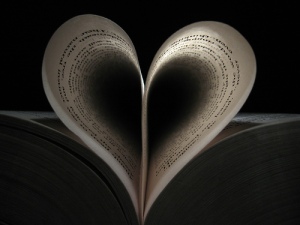 Image: ‘for the love of books‘
Image: ‘for the love of books‘
Found on flickrcc.net
For me library advocacy is all about making sure our readers or potential readers understand the services that we can provide for them – if our users can see all that we have to offer, our value as a service should hopefully be clear.
In academic libraries, it is often the case, I think, that our readers are unaware of all of the skills and services we as librarians can provide – I know that when I was at university studying my MA, I had no idea there were such things as subject librarians or subject blogs, study skills sessions or group rooms where I could work with a team of people to prepare presentations. Now I work in the information sector, I am more aware and quite often amazed at just how much we have to offer our users!
So how can we make our users more aware of what we have to offer? From what I’ve seen in libraries so far, three great ways to promote and advocate library services include:
- Marketing – showing off what we have!
- Out-reach programmes – going out to where our users are!
- Outstanding Customer Service – going the extra mile with a smile!
Marketing in particular is something I’ve noticed a lot of academic libraries/librarians are trying to push forward now – Ned Potter’s ‘The Library Marketing Toolkit’ for example! I also saw some fantastic marketing strategies when volunteering at Sunderland University Library last year and was very happy to see their work rewarded with a recent Gold Award from CILIP!
Another great advocacy tool I’ve seen and used is the ‘Library Day in the Life’ Project – while it may mostly attract librarians or people who want to be librarians – the project is out there and that means people can find it and see just how much libraries and librarians have to offer 🙂
I also loved reading about the LIS Advocacy Challenge – It made me want to think of something fun to do to advocate libraries too…maybe one day!
23 Things – 15/23 Conferences, Seminars, Events
Posted by Louise Cowan in Uncategorized on 25/09/2012
Thing 15 is quite a short offering as at this point in my career, aside my trainee sessions and library visits, I have not yet attended, spoken at or organised a conference, seminar or other library event.
I have heard about a lot of them, particularly those organised by CILIP, such as the New Professionals Day or the CILIP ARGL held in Newcastle this year.
I followed both conferences on Twitter and they seemed to be interesting, fun and informative events! They are definitely something I’d like to take part in at some point so my main action point from this Thing is to start keeping an eye out for future events that I can realistically attend.
And I think I’d like to maybe attend some events before I think about speaking at or organising one… small steps!
23 Things – 14/23 Mendeley and Referencing
Posted by Louise Cowan in Uncategorized on 25/09/2012
The last time I had to write an essay using academic referencing, I had never heard of any of the reference tools mentioned in Thing 14. This means that I did things the old-fashioned way, writing out references on paper and copying them into Word as and when they were needed. I found that to be quite an efficient system at the time but as with most things, the world has moved on and now we have lots of shiny tools to help us make referencing easier, faster and more accurate. Since I’ve just begun an MSc at University and further essay writing is now imminent, Thing 14 comes at quite an opportune time!
Out of the many referencing tools available, I decided to focus on Mendeley for this Thing in order to save time and because I’d heard good things about it from others!
Downloading and installing Mendeley was easy and the programme itself is pretty self-explanatory and simple to navigate. I was able to manually add in some reference details which could be edited to fit different reference styles at the click of a button. I also liked the drag and drop feature which lets you drop pdf articles saved on your computer into Mendeley; the programme then extrapolates all of the reference data from the pdf – job done! You can also provide a URL link to an article so that it can be easily found and accessed again – very useful!
When it came to inserting citations into a document however, I got a bit lost – I’m sure the video tutorials that come with Mendeley explain this in good detail but to save time I asked my on-site expert, Nora, who quickly showed me how it works. 🙂
As a brief guide (for MS Word users):
- In Mendeley, install the MS Word Plug in via the ‘Tools’ tab
- In Word, go to the ‘References’ tab and ‘Insert Citation’
- This brings up the above pop up box, select ‘Go to Mendeley’ and choose the citation you want to insert.
- The ‘Insert Bibliography’ button can be used at the end to insert a list of all the citations you have used in your work.
Once you have all of your references organised and saved in Mendeley, adding citations and references to your work is very quick and simple. I’m looking forward to trying Mendeley out in an actual essay situation soon – I’m sure it has a lot of other useful features that I can discover along the way!